Facebook and other social media platforms can be a bottomless pit. Once you start clicking, you get sucked deeper and deeper into endless news feeds, pictures, videos, and comments.
Checking your phone before going to bed can be especially harmful. Before you know it, you've spent two hours looking at vacation pictures of your best friend's brother's girlfriend's cousin. Now, it's 3 a.m. and you have to go to work in a few hours.
If you have a teenager, she's probably spending more time on social media than you know.
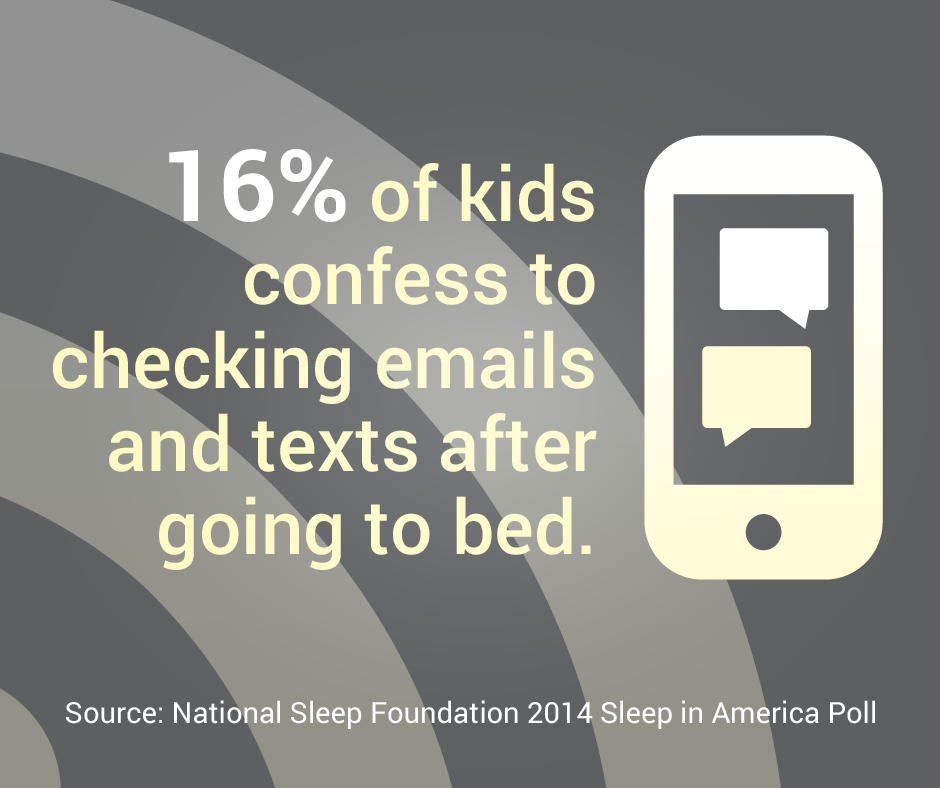
16% of kids confess to checking emails and texts after going to bed.
Source:National Sleep Foundation 2014 Sleep in America Poll
How Much Sleep Do You Need?
Getting a good night's sleep feels good. You wake up refreshed and ready to take on the day. Not getting enough sleep has the opposite effect. You're cranky, tired, and sluggish all day. That's because the body repairs muscle, consolidates memory, and releases hormones that regulate growth and appetite during sleep, according to the National Sleep Foundation.
When you don't get enough sleep, you're not able to concentrate, make good decisions, or engage fully in whatever you're doing.
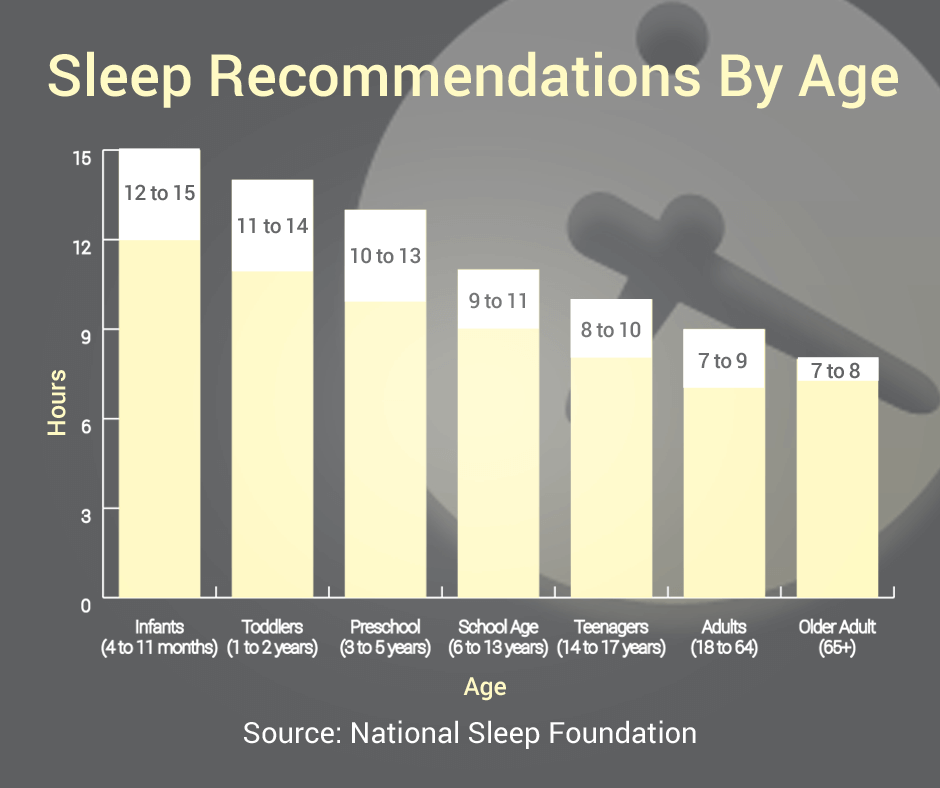
Sleep Recommendations By Age
- Infants (4 to 11 months): 12 to 15 hours
- Toddlers (1 to 2 years): 11 to 14 hours
- Preschool (3 to 5 years): 10 to 13 hours
- School age (6 to 13 years): 9 to 11 hours
- Teenagers (14 to 17 years) - 8 to 10 hours
- Adults (18 to 64): 7 to 9 hours
- Older Adult (65+): 7 to 8 hours
SOURCE:National Sleep Foundation
Here's a look at 3 signs that social media may be causing sleep deprivation for you and your family-and what you can do about it:
1. You experience information overload before bed.
Whether you're on Twitter or Facebook, the information you come across can be just about anything. A friend's new baby. Pictures of celebrities without makeup. Videos on how to cut a banana without peeling it.
Access to information can be wonderful. But when you're trying to get quality sleep, too much information can keep your mind racing. You might be emotionally charged by something you just read or saw. Or the content you see is just too interesting, and you have a hard time putting your gadget away.
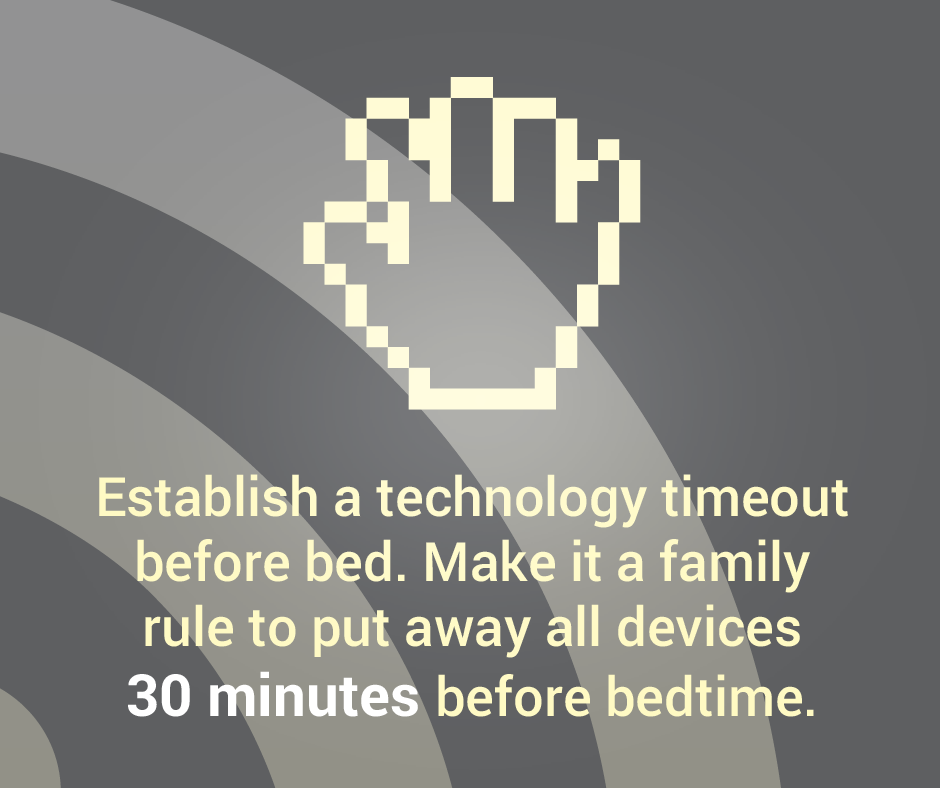
Solution: Establish a technology timeout before bed. Make it a family rule to put away all devices 30 minutes before bedtime.
Wind down by reading a book or journaling. If you have tomorrow's to-do list running through your head, get it out of your head and down on a piece of paper.
2. You're looking at a bright screen before bed.
Having electronics in the bedroom makes it more likely that you're exposed to bright lights before bed.
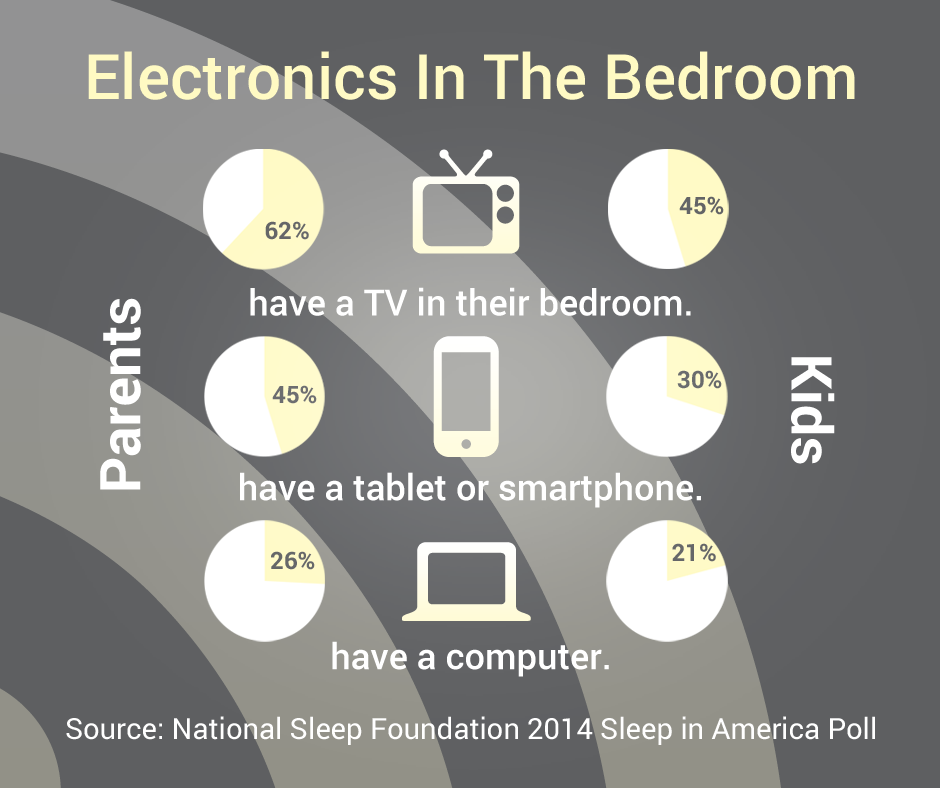
Electronics In The Bedroom:
62% of parents and 45% of kids have a TV in their bedroom.
45% of parents and 30% of kids have a tablet or smartphone.
26% of parents and 21% of kids have a computer.
Source:National Sleep Foundation 2014 Sleep in America Poll
Being exposed to bright lights in the evenings can disrupt your natural sleep cycle, according to the National Sleep Foundation. The body's internal body clock uses light to determine if it's time to be awake or go to sleep.
Solution: If possible, keep technology out of the bedroom.
Or at the very least, have a technology curfew as suggested in the first point.
3. You're being awakened by beeps, tweets, and chirps.
If you're like most, you leave your phone close to your bed when you go to sleep. Maybe you have a practical reason for it-the phone is your alarm clock. Or maybe you're just a little addicted, and want to check your email before you even brush your teeth.
Having the phone close by during sleep can be disruptive, especially if your notifications are making sounds, flashing lights, or vibrating. And the temptation to check the notification can keep you up.
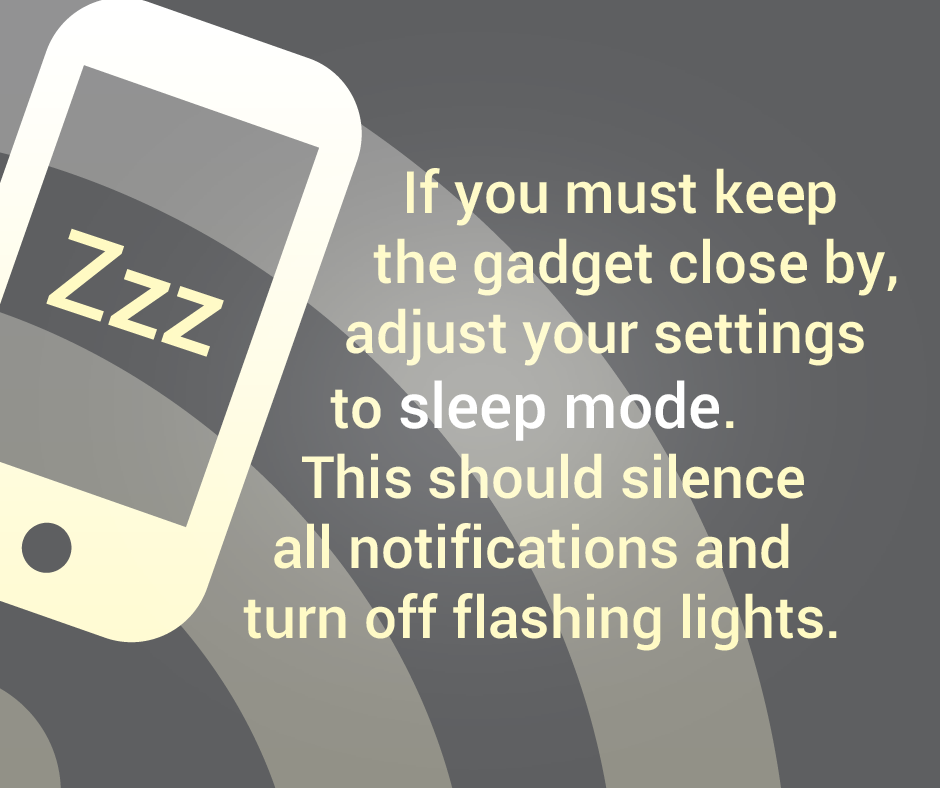
Solution: If you must keep the gadget close by, adjust your settings to sleep mode. This should silence all notifications and turn off flashing lights.
If you do use your phone as an alarm clock, test to make sure that the alarm still goes off when the phone is in sleep mode.